TEST ETHERNET
/**
******************************************************************************
* @file ETH_DHCP.ino
* @brief Initialize W5500 Ethernet module using DHCP and print the IP address.
* @version V1.0
* @date 2025-07-03
* @license MIT
* @copyright Copyright (c) 2025, Waveshare Electronics CO.,LTD
*
* Experiment Objective:
* Demonstrate how to initialize the W5500 Ethernet module on an Arduino-compatible
* board using DHCP, and display the assigned IP address through the serial console.
*
* Hardware Resources:
* 1. ESP32-S3-ETH
*
* Experiment Phenomenon:
* 1. The W5500 Ethernet module is initialized via SPI.
* 2. The module attempts to obtain an IP address via DHCP.
* 3. Upon success, the assigned IP address is printed to the serial console.
*
* Notes:
* - Ensure the W5500 module is properly connected with matching SPI pins.
* - The MAC address can be modified based on network requirements.
*
******************************************************************************
*
* Development Platform: Arduino IDE
* Support Forum: service.waveshare.com
* Company Website: www.waveshare.com
*
******************************************************************************
*/
#include <SPI.h>
#include <Ethernet.h>
// Define W5500 pin assignments
#define W5500_CS 14 // Chip Select pin
#define W5500_RST 9 // Reset pin
#define W5500_INT 10 // Interrupt pin
#define W5500_MISO 12 // MISO pin
#define W5500_MOSI 11 // MOSI pin
#define W5500_SCK 13 // Clock pin
// MAC address (can be arbitrary or set according to network requirements)
byte mac[] = { 0xDE, 0xAD, 0xBE, 0xEF, 0xFE, 0xED };
EthernetClient client;
void setup() {
Serial.begin(115200); // Start serial communication
while (!Serial) {
; // Wait for the serial port to be ready
}
// Initialize SPI with specified pin configuration
SPI.begin(W5500_SCK, W5500_MISO, W5500_MOSI, W5500_CS);
// Initialize Ethernet using DHCP to obtain an IP address
Ethernet.init(W5500_CS);
if (Ethernet.begin(mac) == 0) {
Serial.println("Failed to configure Ethernet using DHCP");
while (true); // Halt if DHCP configuration fails
}
// Print the assigned IP address
Serial.print("IP Address: ");
Serial.println(Ethernet.localIP());
}
void loop() {
delay(1000); // Wait for 1 second
}
Sau khi nạp cắm dây lan vào cổng ethernet hanrun đầu còn lại cắm vào modem wifi để test chức năng ethernet DHCP. Sau khi cắm xong đây là màn hình monitor hiển thị. IP Address cho modem cấp phát sẽ được in trên monitor.

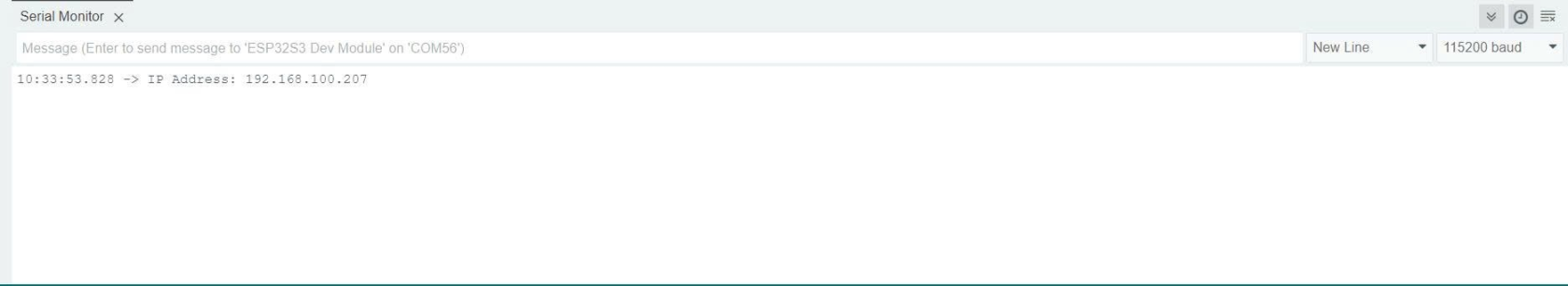
No Comments