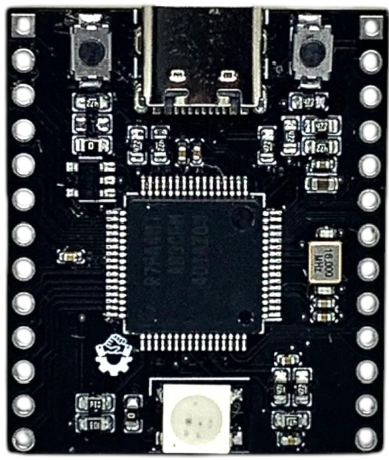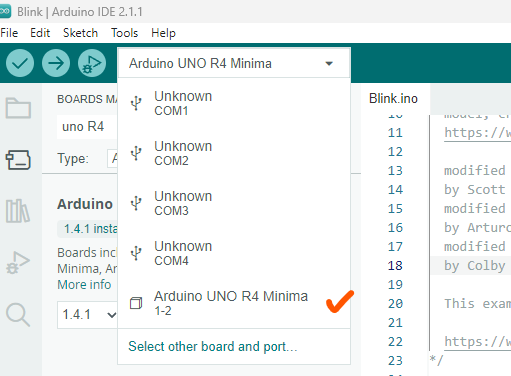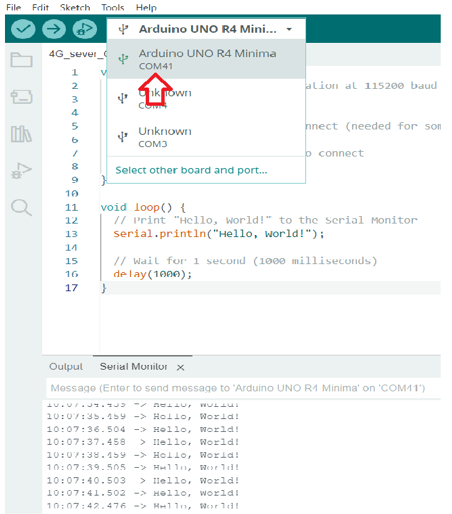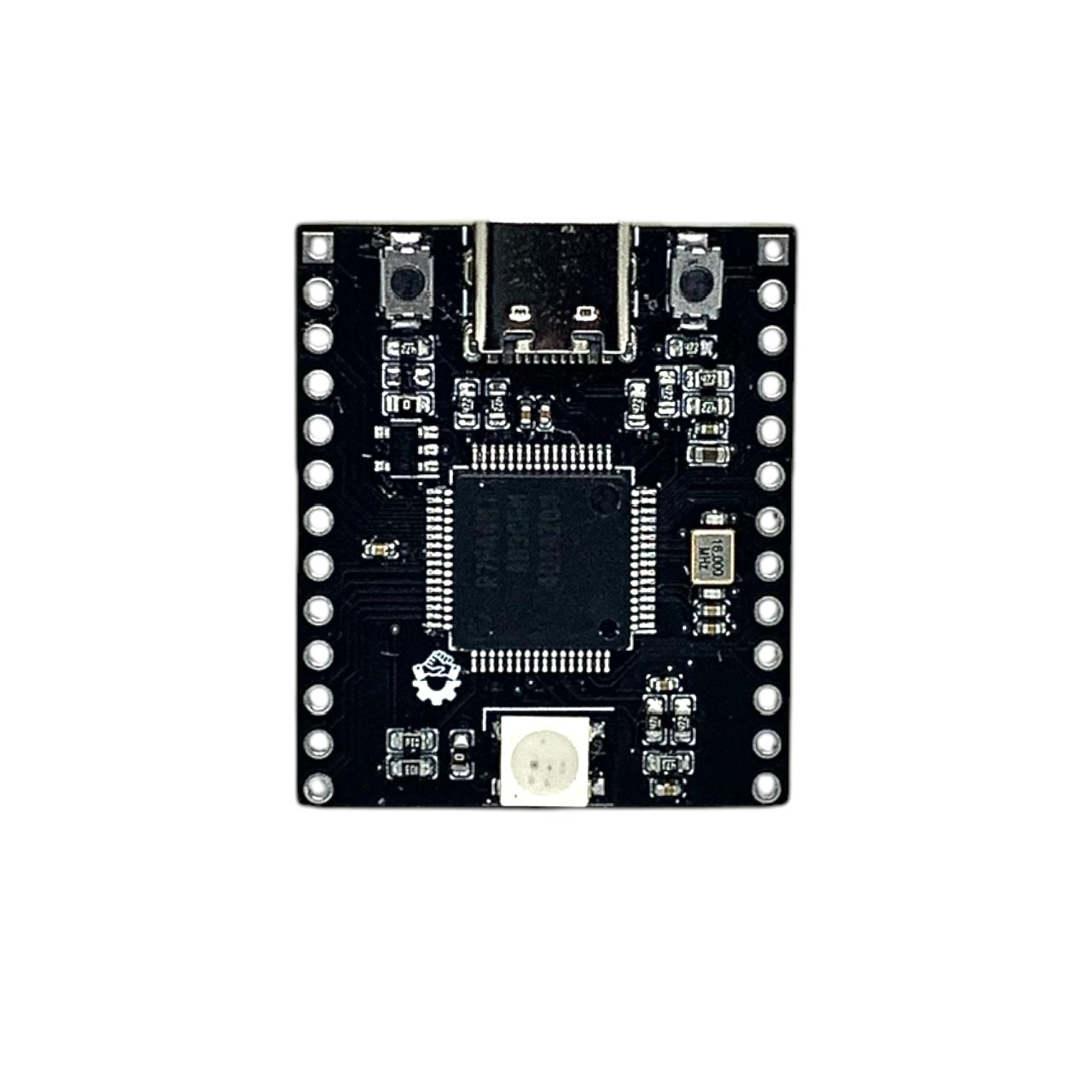TDM2506 RA4M1 Mini
Tổng quan
RA4M1 Mini tương thíthích phần mềm với Arduino Uno R4 Minima Development Kit làlà một board pháphát triển vi điều khiển nhỏ gọn với nhiều giao diện kỹ thuật số. Về phần cứng, nónó sử dụng chip R7FA4M1AB3CFM, được trang bị vi xử lýlý 32-bit Cortex-M4®M4® đơn nhânhân, cócó đơn vị títính toátoán dấu chấm động (FPU), hỗ trợ tần số xung nhịp lêlên đến 48MHz. Bộ nhớ títích hợp gồm 256KB ROM, 32KB SRAM vàvà 8KB EEPROM, giúgiúp tăng khả năng tương thíthích với nhiều ngoại vi khákhác nhau, hỗ trợ linh hoạt cho cácác ứng dụng.
Về phần mềm, bạn cócó thể sử dụng Arduino IDE để lập trìtrình, giúgiúp việc pháphát triển vàvà ứng dụng nhanh chóchóng, dễ dàdàng.
Sử dụng chung source với Arduino Uno R4 Minima giúgiúp dễ dàdàng pháphát triển cácác ứng dụng trêtrên arduino.
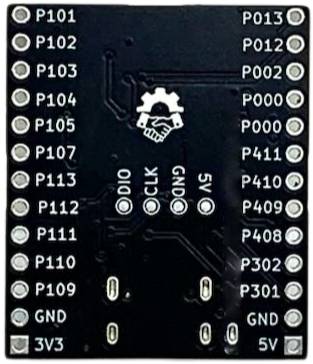 |
TíTính năng nổi bật
-
Vi điều khiển Renesas RA4M1 dựa
trêtrên kiếntrútrúc ARM Cortex-M4, tốc độ hoạt động 48MHz,títích hợp FPU. -
Bộ nhớ: 256KB flash, 32KB SRAM, 8KB EEPROM.
-
Ngoại vi: ADC 14-bit, DAC 12-bit, bộ điều khiển CAN, giao diện USB 2.0, LED RGB
títích hợp. -
Bảo mật: Hỗ trợ
mãmãhóhóa firmware, khởi động antoàtoàn, chống giả mạo, đảm bảo antoàtoàn cho dữ liệuvàvà hệ thống. -
Tương
thíthích cao, hỗ trợ nhiều giao diện ngoại vi, mở rộng linh hoạt. -
Thiết kế
mômô-đun castellated, chophéphéphàhàn trực tiếpvàvào board mạch chủ. -
Hỗ trợ Arduino IDE,
giúgiúp ngườidùdùngpháphát triển nhanhchóchóngvàvà thuận tiện hơn.
Sơ đồ châchân
KíKích thước mạch
Hướng dẫn set up vàvà lập trìtrình trêtrên Arduino IDE
Bạn tiến hìhình càcài đặt vàvà set up flash firmware theo link bàbài hướng dẫn ở cuối trang trước khi nạp code qua Arduino IDE.
Sau khi hoàhoàn tất quáquá trìtrình flash firmware giao diện arduino IDE sẽ hiện như vầy.
Bạn tiến hàhành nạp lần đầu với chương trìtrình hello world đơn giản với code mẫu.
void setup() {
// Initialize serial communication at 115200 baud rate
Serial.begin(115200);
// Wait for serial port to connect (needed for some Arduino boards)
while (!Serial) {
; // Wait for serial port to connect
}
}
void loop() {
// Print "Hello, World!" to the Serial Monitor
Serial.println("Hello, World!");
// Wait for 1 second (1000 milliseconds)
delay(1000);
}Sau khi nạp lần đầu port của mạch sẽ xuất hiện đâây làlà kết quả hiển thị trêtrên Arduino IDE.
Chương trìtrình đãã chạy thàthành côcông vàvà COM của board đãã hiển thị trêtrên màmàn hìhình những lần sau bạn chỉ cần chọn đúúng com vàvà nạp code.
Code mẫu điều khiển led RGB
Dưới đâây làlà code mẫu điều khiển led RGB trêtrên mạch dùdùng châchân 6 của mạch.
#include <Adafruit_NeoPixel.h>
// Define the data pin and number of LEDs
#define DATA_PIN 6 // P106 (Pin 6 on Arduino R4)
#define NUM_LEDS 1 // One LED
// Create NeoPixel object
Adafruit_NeoPixel strip = Adafruit_NeoPixel(NUM_LEDS, DATA_PIN, NEO_GRB + NEO_KHZ800);
void setup() {
// Initialize the NeoPixel strip
strip.begin();
strip.setBrightness(50); // Set brightness (0-255, 50 is ~20% to avoid overheating)
strip.show(); // Initialize all pixels to 'off'
// Initialize serial communication for debugging (optional)
Serial.begin(115200);
while (!Serial) {
; // Wait for serial port to connect
}
Serial.println("Addressable RGB LED Control Started");
}
void loop() {
// Red
setRGB(255, 0, 0); // Full Red, no Green, no Blue
Serial.println("Red");
delay(1000);
// Green
setRGB(0, 255, 0); // No Red, full Green, no Blue
Serial.println("Green");
delay(1000);
// Blue
setRGB(0, 0, 255); // No Red, no Green, full Blue
Serial.println("Blue");
delay(1000);
// White
setRGB(255, 255, 255); // Full Red, Green, Blue
Serial.println("White");
delay(1000);
// Purple
setRGB(255, 0, 255); // Full Red, no Green, full Blue
Serial.println("Purple");
delay(1000);
// Off
setRGB(0, 0, 0); // No Red, no Green, no Blue
Serial.println("Off");
delay(1000);
}
// Function to set RGB LED color
void setRGB(uint8_t red, uint8_t green, uint8_t blue) {
strip.setPixelColor(0, strip.Color(red, green, blue)); // Set color for the first (and only) LED
strip.show(); // Update the LED
}TàTài nguyênguyên:
-
- Schematic
- 3D model
TàTài liệu tham khảo từ Arduino